LiveBaster - self-sufficient Artificial Intelligence (AI) |
|
на Русский Product Video Applications Buy Documentation Program interfaces Use case for Unity3D Examples Contacts 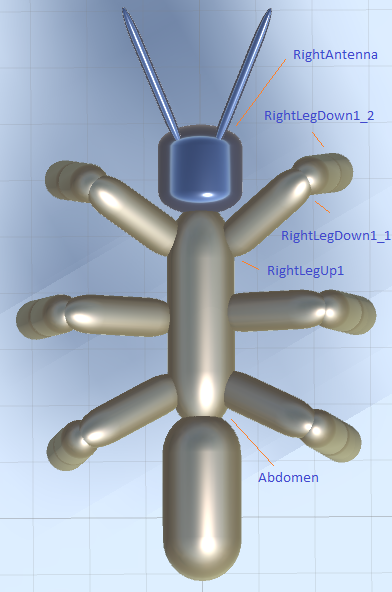
|
Controlling LiveBaster robots.The tasks for the robots are set through the control API and Serial Objectives (SO) and management of Simultaneous Targets (ST).For example, to force a chicken model to pass 3 control points, you must add 3 consecutive targets: 1, 2, and 3. In order to create a robot cleaner, you need to add at least two ST: remove dust, charge the battery. STs are performed in accordance with priorities, i.e. the priority to "charge the battery" has to be higher - to pause cleaning to charge the battery. Next, LiveBaster will begin to self-teach (mode "learning without a teacher") and look for ways to achieve set goals. For example, initially the chicken does not know how to walk and does not even know that it has legs, but after a while, it begins to move and successfully passes all 3 checkpoints. The mode "training with the teacher" is also always available - you can show the chicken (move his feet) how to walk and it will use these movements to achieve set goals. Here is a complete analogy with the training of a human child - the parents support the child on two legs and the child involuntarily begins to walk, gradually improving their movements. Core functionsbool LIVEBASTERSHARED_EXPORT LbLoadCore();Loads the core. bool LIVEBASTERSHARED_EXPORT LbFreeCore(); Frees the core. id_t LIVEBASTERSHARED_EXPORT LbAddControl( control_t controlType ); controlType - the type of controlling component. Adds new controlling component to the system. Returns the identificator of added component. bool LIVEBASTERSHARED_EXPORT LbDeleteControl( id_t controlId ); controlId - identificator of the component which should be removed from the system. Deletes the controlling component from the system. bool LIVEBASTERSHARED_EXPORT LbSave( const wchar_t* pathName ); pathName - address of the knowledge folder. Saves the knowledge into the file pathName/LiveBaster.lbd. bool LIVEBASTERSHARED_EXPORT LbLoad( const wchar_t* pathName ); pathName - address of the knowledge folder. Load the knowledge from the file pathName/LiveBaster.lbd. Functions of the Basic Component (BC)action_t LIVEBASTERSHARED_EXPORT LbMakeAction( id_t parentControlId, id_t controlId, target_t inDesiredResult, result_t inResult, kontext_t inKontext );id_t parentControlId - reserved. id_t controlId - identificator of the component. target_t inDesiredResult - required result. result_t inResult - currently reached result. kontext_t inKontext - in what conditions the current result was achieved. Returns the action which is required to be done to reach the required result bool LIVEBASTERSHARED_EXPORT LbSetMinMax( id_t controlId, action_t actionMin, action_t actionMax ); id_t controlId - identificator of the component. action_t actionMin - minimum action which can be performed by the organ action_t actionMax - maximum action which can be performed by the organ Sets the working range Control functions of the Simultaneous Targets (ST)id_t LIVEBASTERSHARED_EXPORT LbAddGroupTargets();Add new group of simultaneous goals Returns identificator of the added group of goals. bool LIVEBASTERSHARED_EXPORT LbAddTarget( id_t controlId, id_t groupId, target_t inDesiredResult ); controlId - identificator of the component. groupId - identificator of the group of goals. inDesiredResult - required result (goal). Add sequential target to groupId group bool LIVEBASTERSHARED_EXPORT LbDesiredResultIsAchieved( id_t groupId ); groupId - identificator of the group of goals. Request the state of the desired result - achieved or not. Control function of the Simultaneous Targets (ST)Functions Of The Faceted Eye (FE) |